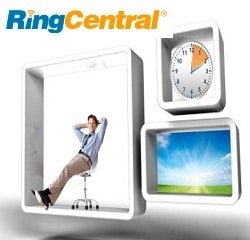RingCentral Office Review- The Complete Business Phone System
Impressive crystal clear voice quality for excellent business impression.
Slightly expensive. But I guess that is the value given the quality that they provide.
Suitable for larger businesses or enterprise that require high demand in phone call without compromise on the quality and services.
RingCentral Office Navigation: A Quick Glance
Everything You Need To Know About The Ringcentral Office
Need to store customer information and create profiles?
There’s SalesForce.com
Perhaps you want to make collaboration easier for your teams?
Start with Google Drive.
Want to keep your notes accessible anywhere?
Enter EverNote.
Looking at this trend, it’s not surprising at all that more and more cloud-based VoIP services or even the best virtual PBX have cropped up in the recent years…and RingCentral created quite a stir when it entered the market about 10 years ago.
But does it really offer a good replacement to your expensive on-premise phone system?
Read the RingCentral Office review and see for yourself.
RingCentral Office Features Highlight You Cannot Miss!

I hate dumping features when reviewing services. I’d rather elaborate what I found out during testing. But for those of you who’re curious, RingCentral has all of the traditional VoIP features like:
– Message Alerts
– Company Directory and Directory Trees
– Presence Information (ex.: in office, do not disturb, etc.)
– Call Attendant
– Music On Hold
– And more
However, the system also offers other advanced features such as:
– Call Forwarding to mobile devices
– Groups Calling
– Call Escalation
– Queues Call Function
Learn About RingCentral Office Features
Learn More
6 Reasons Why Should You Switch To RingCentral Office
1. Easy Set-Up And Registration
RingCentral’s registration and the initial setup are as straightforward and quick as possible. It didn’t take long for them to send my phone number via email.
Of course, as far as phone numbers go, you have other options. You can:
- Request for a vanity number
- Transfer your existing phone number
- And get a toll-free number
Once a user has his phone number, he can log into the portal and set up extensions; create rules of call forwarding, VM storage, call blocking, and other features; set up a call attendant; assign call groups; and a whole lot more.
2. Online Tutorials And Step-By-Step Video Instruction
True, the web portal takes a bit of getting used to. But that’s to be expected with business tools and services where providing users and administrators with as much control as possible is essential.
To patch up this minor hole, instead of ‘dumbing down’ their portal’s interface and significantly reduce the control of users, RingCentral has integrated numerous online tutorials and step-by-step videos in the interface. All of them are thorough and helps a lot in getting your RingCentral VoIP system off the ground.
I highly recommend that you spend a few minutes or hours checking out all of the tutorials and videos before fiddling with the web portal. It’s guaranteed to help.
3. Plug-And-Play Phones
The phone arrived in days – which is excellent. But what’s even better is that the phones delivered are ready to rock and roll – they’re preconfigured and fully provisioned for receiving and making calls right out of the box.
All I had to do was plug the phones into my network; power them up, and the phones did the rest. They pinged RingCentral’s servers; the units identified themselves and hooked up with my phone network, and they were updated with all the calling rules we have set at the portal.
All of those were done in 15 minutes.
And to top it all off, every time we need to change rules or tweak settings at the portal, the updates were rolled out to the phones almost immediately.
And by the way, their selection of phones is quite comprehensive. You can choose from desk phones like Polycom VVX-500 and Cisco SPA525G2; receptionist phones such as the Polycom IP 550 and Polycom IP 650; and hybrid phones from Cisco, Polycom, Aastra, and other manufacturers.
4. Easy Management
While the RingCentral’s web portal takes some time to get used to, once you’ve learned the ropes, everything is straightforward and easy. Administrators can easily:
- Switch a feature on / off
- Assign extensions to different phones and departments
- Create routing rules (which is where administrators usually spend most of their time)
- Control user access
- And everything else in between
Having a web-based portal presents many advantages. For starters, this means administrators can access the system from just about anywhere.
However, RingCentral decided to ‘up’ the convenience bar by a notch or two by releasing an Android, iOS, and BlackBerry app. Within the mobile app, users can manage voicemail; tweak their settings; receive and make calls; and check out their logs and notifications with a few swipes and presses.
5. Quick Integration With Other Business Tools
SalesForce.com, Outlook, Box.net, Dropbox – almost every business (regardless of size) use these SaaS offerings. They’re cost effective; easy to use; can be accessed anywhere as long as you have an internet connection.
What’s nice about RingCentral is that their system can be easily integrated with these valuable business tools and services. The caller information stored on SalesForce.com, for example, can be easily combined with RingCentral’s phone system.
The end result: businesses can spend more time handling customer calls and less time finding the caller’s info.
6. Impressive Call Quality
It doesn’t matter if your VoIP system has all the ‘bells and whistles’ you could ask for. If the call quality sucks and your employees spend more time trying to figure out what the person on the other line is saying rather than getting things done, then what’s the point!?
The good news, however, is that RingCentral’s call quality is top-notch even under network pressure, which is common in a business environment. To test the service out, we subjected RingCentral on two scenarios – scenarios that can really bog down a network and pose connectivity problems.
First, we’ve used it on a network with airtight firewall protection, and we know how strict IT protection policies and firewalls can mess up normal business tasks.
On the second occasion, we made phone calls while stressing the network with various high-bandwidth activities like streaming HD videos on YouTube; video conferencing; and downloading gigabytes of files…all running at the same time!
What’s the result?
No delays.
No crappy calls.
Everything was loud and clear during our conversations. In our book, RingCentral gets a 9/10 score in the call quality department. Check out our testing ping time with RingCentral here.
The only thing you need to take note of is that, when the network is under heavy pressure, RingCentral’s web portal seems a little sluggish. However, it didn’t affect the call quality at all.
HD Voice and Video
There are Only 2 Minor Caveats? Really?
I like RingCentral Office, but that is not to say it’s perfect.
There are 2 minor qualms I had after the testing, which I think you should be aware of:
1. Web Portal not Intuitive
The web portal’s interface isn’t the most intuitive. At first, I had a bit of trouble figuring which button does what. But hey, I’m not the most tech-savvy person around, and RingCentral also provides tons of tutorials to make the learning curve way more manageable.
2. No Bulk User Management Tool
Second, RingCentral asserts that clients can scale as low or as high as they deem necessary, and the system will have no problem accommodating it. While I’m confident the system can handle it, there’s no bulk user management tool. That means working on more than 10 users can get a bit tedious.
Now, if you think these holes are minor (which they are IMHO), let’s move forward to what RingCentral Office brings to the table and see for yourself if it far outweighs these CONs.
RingCentral Office Plans & Pricing
RingCentral Office VoIP system comes in four plans:
• Essentials Edition – $19.99/user
• Standard Edition – $24.99/user
• Premium Edition – $34.99/user (most popular option)
• Enterprise Edition – $44.99/user
Advanced features like SalesForce CRM integration, Premium Support, video conferencing, and online meetings (desktop and mobile) are mostly reserved for the Premium and Enterprise edition. Having said that, the standard edition has just about every feature most SMEs / SMBs need. The internet fax service also comes together with all the package in the standard.
For the feature-set RingCentral provides, their plans provide a lot of bang for your buck. And without the capital expenses (ex.: equipment and hardware costs), businesses can save as much as 60% on their monthly phone spending.
Or you can calculate how much you can save back by using their ROI calculator.
RingCentral Service Availability
With excellent quality and service, RingCentral is able to extend its service to these 8 countries:
- Australia
- Canada
- France
- Ireland
- Netherlands
- Singapore
- United Kingdom
- United States
What RingCentral Say About Themselves?
Video Introduction of RingCentral Office [Open in Youtube – New Tab]
Conclusion: Will RingCentral Office Help In Your Business?
Whether you’re one of the SMEs / SMBs who’re eager to set up a VoIP platform for the first time or strongly considering switching to a cloud-based communication system, RingCentral might just be what you need.
It’s an impressively well-rounded set of features and versatility allow users to configure RingCentral’s system to fit their business – may it be a business with multiple branches; one that has several employees; an organization that relies on its workforce’s mobility; or a home-based enterprise that only wants to maintain a professional image.
With RingCentral, you get a flexible VoIP service on the cloud – complete with all the traditional and advanced calling features, and it won’t suck your business’ finances dry.
Plug & Play Phones Easy Management Quick Integration With Other Business Tools Online Tutorials & Step-By-Step Video Instruction Impressive Call Quality Get Toll-Free NumPlease do not forget that Ringcentral Professional here equally gives you the matched quality if you’re looking more into individual usage.
Quick Fact:
Did you know Ringcentral had been in the industry for 18 years. Check out how they can help in your business & branding.