5 Common problems of cheap VoIP services & how to deal with it
By Joe
Common problems with VoIP can be solved easily with the right knowledge and knowing what causes them. People that use VoIP regularly often complain that they are not receiving any calls, that they can’t make any calls, the calls have a poor quality, there is an echo in the calls, and there is static on the line.
Each problem has a specific solution and can be easily fixed.
Let us dive into the problem and solution now!

When the IAD or ATA is not able to be registered with the VoIP provider, you will not be able to receive any incoming calls. In the case that you do have a voicemail set up, all of your missed calls will be routed to the voicemail.
With no voicemail, the caller will receive a message that the call cannot be placed or the call will fail entirely.
A call may fail because you are experiencing a loss in your internet connection or a loss of power.
Often times, a power outage will occur and the VoIP system will need to be reset or plugged back in again. Additionally, you may not be receiving calls because the signal to the IAD is being blocked potentially by a router failure or a failure of the firewall.
When the internet connection itself is lost, you may need to contact your internet service provider for help with getting online again.
If you are frequently experiencing missed calls you can look into a feature that many VoIP providers have which is an option to forward calls in the event of loss of registration.
With this feature, if the Internet connection is interrupted or lost, any calls will be forwarded to your preset number. If you don’t select this feature, do consider getting voicemail enabled so you can have your calls routed.

You can tell that the IAD is registered if you see the phone light with a solid green light.
When there isn’t a dial tone from your VoIP ATA that typically indicates a loss in signaling.
If you do not see the green light, try to reboot the IAD. If there is a light, you may be suffering from a few other problems.
If you are still missing calls and have a green light, you may have a defective phone cable or splitter, a phone that hasn’t been charged or a separate device such as a caller ID or alarm system that is interfering with your VoIP.
To fix this, take a phone and connect it to the IAD directly with no splitters or devices and then change phones or phone cords.

Having choppy audio can be due to internet congestion or a lack of bandwidth. The internet congestion causes the connection to become latent or slow.
This is often the case with programs or applications like games or file sharing are taking bandwidth from your VoIP connection.
Additionally, check to see if malware is running on your computer as it can slow it as well.
Then, you will want to see your available bandwidth or internet speed through the use of my VoIP speed test here. Similarly, you can check for packet loss or unusual latency in your connection.
The way to fix this problem is to call you ISP and get a better level of internet service that provides more bandwidth.
If you have seen packet loss of extreme latency, have your ISP check the connection. You may also want to check with your VoIP provider to find a bandwidth save option. Your codec might need to changed to allow yourself more bandwidth.
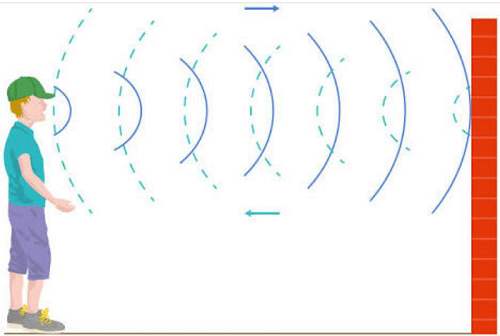
Another more common problem VoIP users experience is hearing an echo.
This happens often due to acoustic feedback caused by your voice traveling out of the mouthpiece of the caller and entering into the mouthpiece again.
Additionally, an impedance mismatch can be caused by devices near the IAD like a splitter or caller ID.
This can also be caused through poor quality phone lines.
In order to fix an echo, you should start by adjusting the phones’ volume to low as a way to prevent any feedback.
Then, you will want to remove any caller ID’s or any splitters to see if that is what is causing the echo.

Hearing static or a buzzing noise is another annoying common occurrence with VoIP.
This static or buzzing is often caused by analog interference inside of the phone or phone lines. This may be due to an added electrical voltage by faulty wiring, a caller ID or an alarm system.
Additionally, interference may be experienced with a cordless phone due to additional wireless devices as well as weak signals.
An inappropriate power supply for the ATA or IAD device can also cause static or buzzing.
In order to fix this problem you should ensure that any cordless phones are fully charged or that their batteries are in.
Be sure that any handsets or headsets are not weak and causing the static because of their connection. Changing channels on the phone may help as well as double checking that the proper power supply is being used.
Summarize
There are solutions to all the common VoIP problems as I listed them out here.
Try your hand at my recommended solutions and try to make your VoIP experience better.
If these easy fixes do not work for your calls, it may be time to call in an expert or contact your VoIP provider technical support.
- How to Roam Cheaply in China Without VPN - October 10, 2019
- VoIP predictive dialer solution - January 4, 2018
- Working as Tech Support for VoIP Company - December 5, 2017
