Tutorial: How you can roam cheaply in China from Malaysia
en | 华语
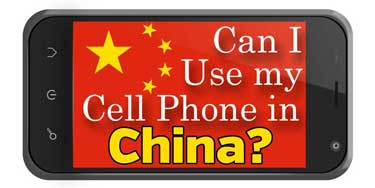
Roaming in China can be a nightmare. You can’t access Facebook, Gmail freely. You certainly can’t use a lot of other apps that are deemed so freely and easily accessible in your origin country.
China is in a different league and you had to play by their game.
You should now hear many said it can be solved using a VPN.
But a good VPN requires an additional cost and a lousy one is being cracked down by the mighty Chinese.
So, how are you going to connect with the other side of the world once you’re in China?
First off: Get a Digi Prepaid Sim

Well, after all the research and find. I can proudly announce that Digi prepaid is the best roaming package if you are traveling to China from Malaysia.
An RM8 prepaid sim will get you ready for your trip. Just present your identification card during the purchase at any Digi outlet.
Activate your SIM and make sure the SIM setting for International roaming is turned on!
The RM8 sim card will only have RM5 balance and you had to make sure you top up your credit before flying off.
I recommend you top up another RM25 to make it RM30. This is because there’s a minimum credit balance that is required to do so. I had checked with the Digi staff on this!
Secondly: Flying Off to China

Make sure you had the roaming turn off first (your phone setting)! You certainly don’t want any surprise charges.
Once you had landed, pick the selected mobile operator in China.
In this case it had to be
How to Purchase Your Roaming Package
This step had to be done once you arrived in China. Not sure why it can’t be performed before the arrival and used it right away.
Anyway, back to the tutorial here. It’s only a few steps before you are connected without any hassle.

Pick up your phone and start dialing
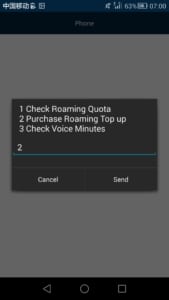
Pick your option. Press “2” to select the Purchase Roaming Top up plan. Click Send.

Get the most worthy package which is the 72 hours combo pass. This plan sets you in a 2GB data that’s valid within 72 hours for RM25.
Press”3″ and click send once again.

Finally, press”1″ to confirm your purchase. It’s all done by now.
Turned your Roaming backed to “ON” in your phone setting.
However, it will take some time (~3 mins) before it really does get activated and start using them.
Final Say
During my 5 day’s experience in using them in Shanghai had been tremendously satisfied. I get instant access to all my emails without fail.
Well, roaming is getting cheaper nowadays and I see it as a good sign in connecting us throughout the world.
If you need additional information, please check out the links below:
